Sunday, March 19, 2017
Windows Server 2008 R2 Default Administrator Password
Windows Server 2008 R2 Default Administrator Password
Windows server 2008 r2 built-in administrator is Administrator, which is created during the Windows setup process. There is no default password for Administrator, and generally it will ask you to change password at first Windows logon and allow you to log in.
Part 1:How to Set Server 2008 R2 Default Administrator Password?
1. Default Administrator password is used for Windows security. At the first Windows server logon, please change built-in Administrator password, in order to protect Administrator password being set blank default.
2. Set Administrator password during System preparation.
Complex password has to be created for all of user accounts in Windows server 2008(R2) and Windows Vista. In the process of Windows installation, installation program would remind you of setting a complex password for Administrator. And simple password would be failed.3. Auto-set password for Windows server Administrator.
Enterprise user could set password for Administrator automatically through creating answer file used together with Sysprep. This file is Microsoft-Windows-Shell-Setup | UserAccounts | AdministratorPassword.Part 2: How to reset Windows server 2008 r2 Administrator password
1. When you run Òsysprep /generalizeÓ command on Windows server 2008 or server 2008 r2, you could reset Windows server default Administrator password.
Tips: But Sysprep tool is only for clearing password on server default Administrator password, not applying for client server computer. When you boot computer next time, installation program would remind you of password hint.
2. Or boot server 2008 r2 from Windows password reset disk to reset Administrator password, which is created by Windows Password Genius Advanced when you have no other ways to reset Windows server 2008 r2 password.
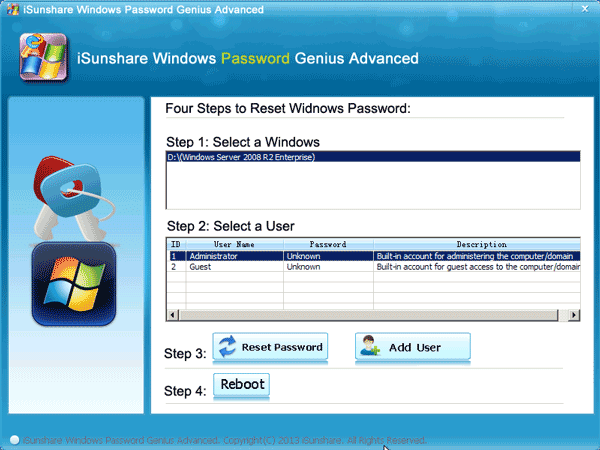
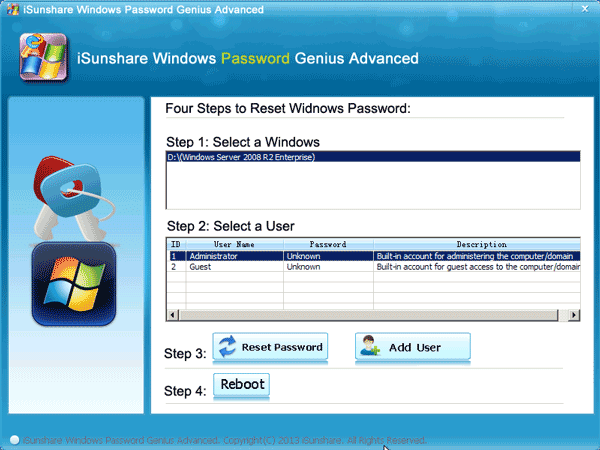
The above are ways to protect Windows server 2008 r2 safe by password. Actually we could create other system administrator and disable server 2008 r2 default administrator.
How to disable Windows server 2008 r2 default Administrator?
Similarly, for Windows server 2008 r2 system security, please disable default Administrator before taking computer to client users. Run Òsysprep /generalizeÓ command. And when you prepare to login Windows server 2008 r2 next time, default Administrator would be disabled. Or Run Ònet user administrator /active: noÓ to forbidden Administrator.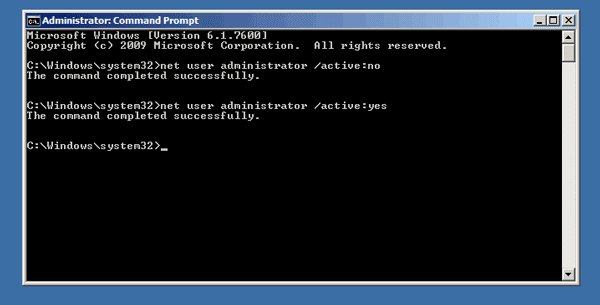
Related Articles:
- How to Reset Windows Server 2008/2012 Domain Forgotten Admin Password
- How to Find Windows Server 2008 R2 Product Key
- How to Login into Windows Computer with Default Administrator
- How to Enable or Disable Windows Built-in Administrator
Go to link Download