Sunday, March 12, 2017
Lock Your Computer Screen By Creating A Shortcut
Lock Your Computer Screen By Creating A Shortcut
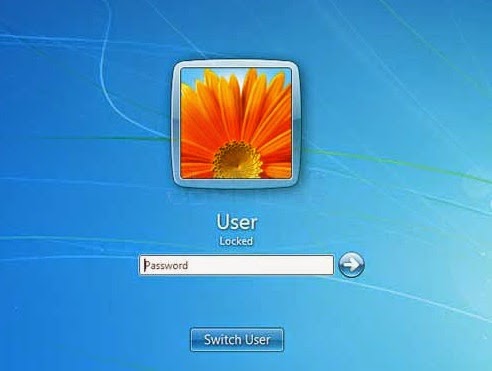 Hello friend!
Hello friend!How are you? Hope you are very well. For locking the computer screen we use two options (logoff and sleep). Today I am going to show you an easy way how to lock your computer, creating by a shortcut.
Anyway if you want to know this tricks, please follow my proceduresÉÉ
Right click on your desktop --> From the New --> Click Shortcut. Now will open a new window like the bellow image.
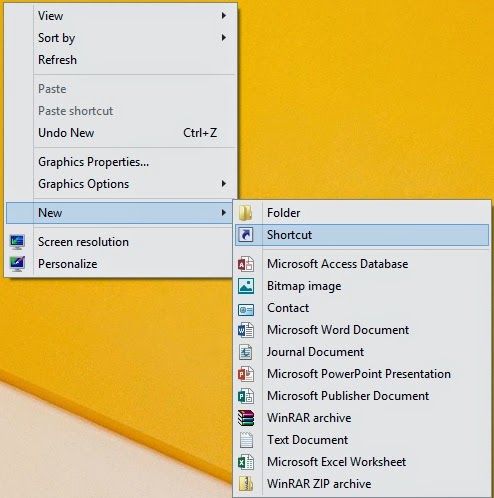
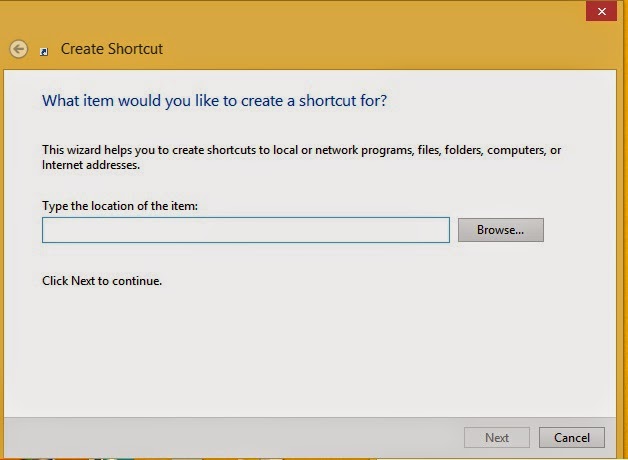
Now type this code in the Òrundll32 user32.dll,LockWorkStationÓ then click next. Type the name of this shortcut (ItÕs not necessary, you can use default name) then click finish.
Your work is finished. Now double click on your created file and look your computer screen is locked.
Video Of This Tutorial:
If you think this article is helpful for you please share with your friends.
Thanks to all of my friends,
Md. Manjurul Islam (Rubel)
You may like also.....
How to Protect Your Secret Files From Others
How To Create Password On Windows 8.1
How to backup/Import Microsoft Outlook Mail
Go to link Download