Saturday, March 4, 2017
How to Remove Remindful CMOS Password on Laptop
How to Remove Remindful CMOS Password on Laptop
In laptop, CMOS password is saved in password chip or Flash ROM. So even you refresh BIOS, you still couldnÕt crack CMOS password. If you really have forgotten password, you could send it to computer repair shop. But there is such principle said that, donÕt repair laptop when password forgot.
Now the passage mainly introduces that, how to remove laptop CMOS password when you still remember supervisor password, user password and hard disk password. Now take ASUS M2N laptop as example, start laptop and press F2 to enter CMOS setting program. Now it will ask you to type in supervisor password before CMOS setting program interface appears. Move to ÒSecurityÓ menu option with direction key.
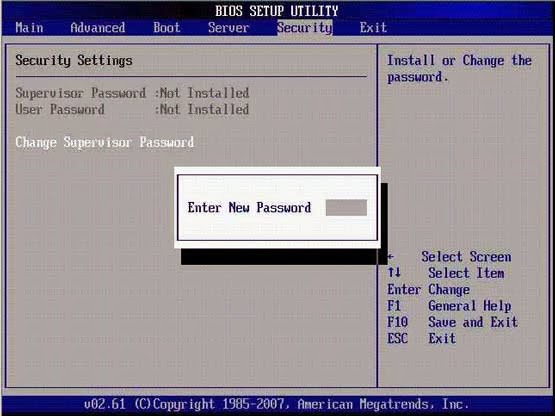
1. Remove Hard Disk Password
Turn to ÒPrimary Master HD PasswordÓ option with direction key, press Enter and ÒEnter PasswordÓ dialog pops up. Now donÕt type in any characters and press Enter directly. ÒPassword UninstalledÓ message prompts you and then press Enter again to clear hard disk password.
2. Clear User Password
Move to ÒClear User PasswordÓ option, and press Enter. Click ÒOKÓ on pop-up dialog and press Enter to remove user password. At this time, you would see in this screen, ÒUser PasswordÓ option shows with ÒNot InstalledÓ. You would find that, even though you forget Windows user password, you still could enter CMOS to clear user password with supervisor password.
3. Remove Supervisor Password
Go to ÒChange Supervisor PasswordÓ option, press Enter. DonÕt type any characters in pop-up ÒEnter New PasswordÓ dialog. Press Enter directly until ÒPassword UninstalledÓ prompting message appears. Press Enter at last, and supervisor password would be removed. Now you could find that ÒSupervisor PasswordÓ option is showing ÒNot InstalledÓ.
Tips:
If you are using Toshiba laptop, password forgot problem could be solved with password service floppy disk, which is created when you set or modify open password every time.
Insert password service floppy disk into floppy drive and press reset button. Hold on pressing F key to make sure to boot from floppy drive and then press Enter. A prompting would appear, ÒSet Pass Again? (Y/N)Ó. Press ÒYÓ to run TSETUP program and set new password. Press N to restart laptop.
Related articles:
Insert password service floppy disk into floppy drive and press reset button. Hold on pressing F key to make sure to boot from floppy drive and then press Enter. A prompting would appear, ÒSet Pass Again? (Y/N)Ó. Press ÒYÓ to run TSETUP program and set new password. Press N to restart laptop.
Related articles:
- Notice on HDD password set reasonably for ThinkCentre M
- How to Remove Hard Drive Password on Acer Laptop
- How to Set CMOS Password Opportunely for Laptop
Go to link Download