Wednesday, October 12, 2016
Internet To Find An Accidentally Closed Tab
Internet To Find An Accidentally Closed Tab
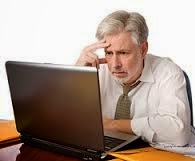 Internet: to find an accidentally closed tab
Internet: to find an accidentally closed tabWhen browsing the web, sometimes you accidentally close one of the open tabs. The trick to find it and reopen it.
When surfing the internet, it can happen that you accidentally close a tab by pressing the small cross at the top right of the web page. ? How to retrieve the page that has flown to find the internet tab closed, heres a tip:
1. Press "Ctrl" and "Shift" and the letter "T" at the same time.
2. The last closed page will reopen to the right of the page youre currently viewing.
3. If this does not open the desired tab, then repeat several times. All previously closed pages will open one after the other in chronological order of their closure.
Go to link Download