Sunday, April 23, 2017
How to Retrieve SQL Server User Password
How to Retrieve SQL Server User Password
Not only SQL SA password is lost, but also users with systemadmin privileges are locked. And now Windows authentication mode is unavailable too. So terrible!
When you are in such situations, undoubtedly you would like to escape from it instantly. Even though original SQL Server user password couldnÕt be retrieved, if we can retrieve a new user password for SQL, it will make us feel good.
However, how to get a tool to help recover SQL Server user password effectively and safely?
During choosing an effective tool or software, we can take these factors into consideration.
- Software function meets your requirements.
- Concise and user-friendly software interface and operation tips provided.
- Software is safe, legal publisher and powerful technology for data protection.
If there is one tool meeting these conditions, then we can take it to reset SQL Server user password.
With selection and comparison, we would find SQL Password Genius is such powerful but easy-to-use tool for SQL Server user password reset.
Now download and install it on computer. Get it from here: http://sql-password-genius.en.softonic.com/.
Two versions are available, trial version and full version. You can download trial version directly from website, while it only could show SQL Server user. Full version needs payment, resetting SQL Server password with one click.
Step 1: Run SQL Password Genius on computer.
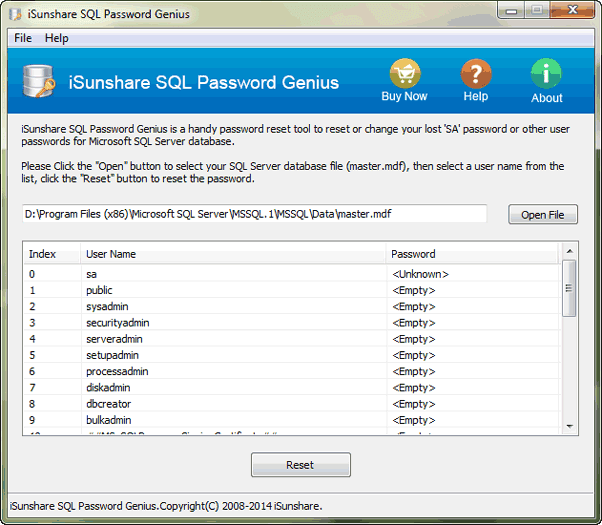
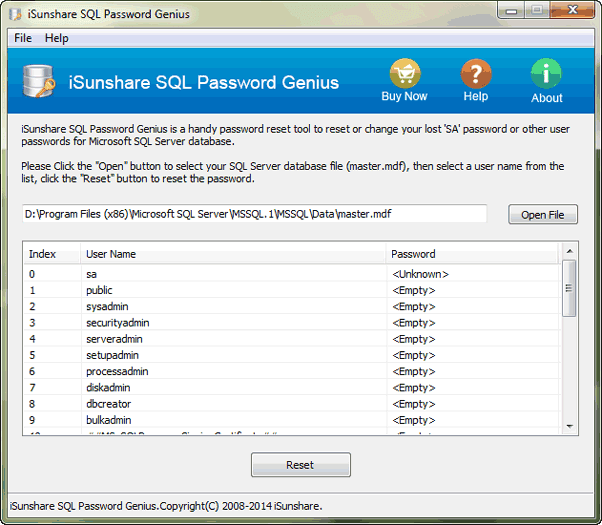
Step 2: Click "Open File" button to browse master database file and import it into recovery tool.
Step 3: Select SA account or other users shown in this tool, click "Reset" button and type new password in pop-up dialog for it.
If it doesnÕt successfully reset user password, probably this tool is trial version or SQL Server service has not been closed before SQL Password Genius runs.
Step 4: Exit SQL Password Genius, start SQL Server services, and you could login SQL Server with recovered SA account and password.
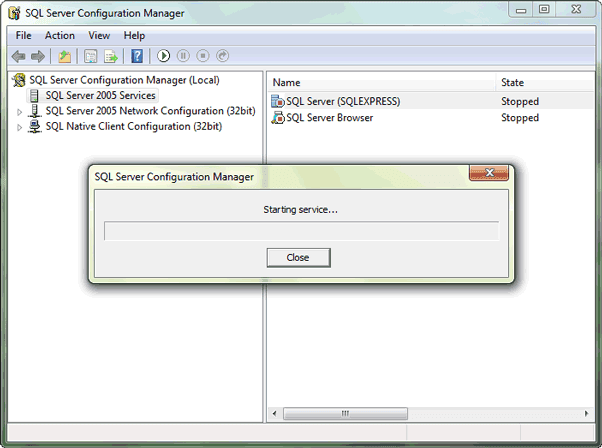
How is it? Does it do for you? If you want to try more other ways, see four ways to change SQL SA password.
Related Articles:
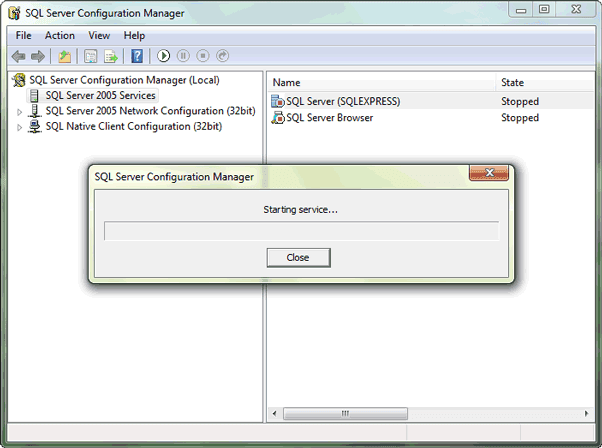
How is it? Does it do for you? If you want to try more other ways, see four ways to change SQL SA password.
Related Articles:
- Transaction and Commands for SA Account and Password in SQL Server
- How to Open Password Protected Access Database without Password
- Forgot Windows 8 Password No Reset Disk
- Why Surface Pro is Locked & How to Unlock It
Go to link Download