Sunday, December 11, 2016
Solved Easy Way To Make A UEFI Bootable USB Drive
Solved Easy Way To Make A UEFI Bootable USB Drive
Easy Way To Make A UEFI Bootable USB Drive
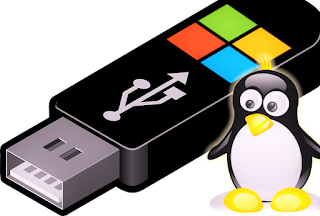
Hi Friends!
I am Md. Manjurul Islam (Rubel). Now a days some computer doesnÕt support legacy system, they only support UEFI. So that you cannot install windows by a legacy system USB bootable flash drive. If you want to install windows on that computer, you need to make a UEFI bootable USB drive.
Today I am going to show you how to make a UEFI bootable USB drive. If you donÕt know how to do this, please follow my bellow processÉÉ
Requirements:
- Minimum 8 GB USB flash drive.
- Windows 8/8.1/10 ISO or DVD.
Process:
- Insert USB drive into the computer.
- Go to the My Computer and backup all data from your USB Drive.
- Now right click on your USB drive and click on FormatÉ.
- From the File System Drop-down menu select FAT32 (Default).
- Click Start then Ok Then Ok.
- Now insert windows DVD into the optical drive.
- Now open DVD then copy all files and then paste into your USB drive.
- After coping all files your job is done.
- Now you can use this USB drive as a bootable USB flash drive and you can use this on legacy and UEFI boot mode.
If you think this tips can help the people, you can share this post with your friends.
Thanks
Md. Manjurul Islam (Rubel)
Video Of This Tips:
Video Of This Tips:
Go to link Download