Thursday, May 18, 2017
Break Pettren Lock For Android Mobile By Masti Computer
Break Pettren Lock For Android Mobile By Masti Computer

Lets Start.....
1.First of All ,Remove Memory Card and Power off Your Mobile or Tablet.
2.Hold Volume Buttons and Press Power Buton.

3.Move Cursor on "Restore" or "Factory Reset" and Press Power Button.
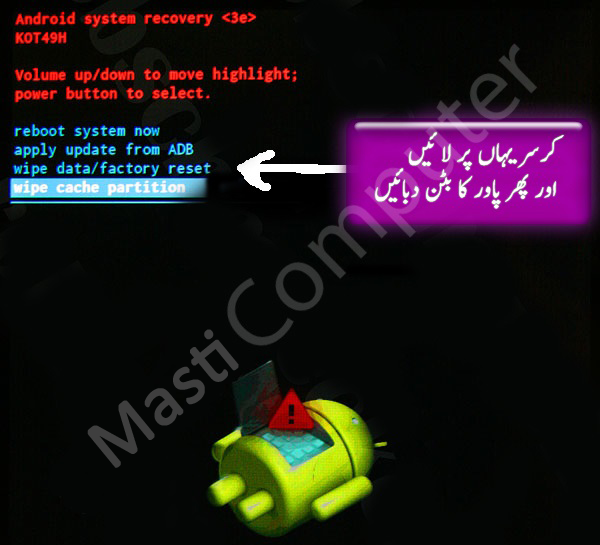
4. Your Mobile going to Power off and will Restart soon.
5.Just Wait Sometime and then Complete Your desired information.
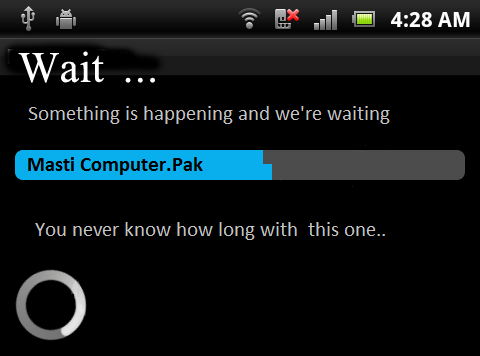
Break Pettren Lock For Android Mobile Powered By Masti Computer and More Tips&Tricks ,Free Software,Computer Course Like Our Facebook Page.
Go to link Download